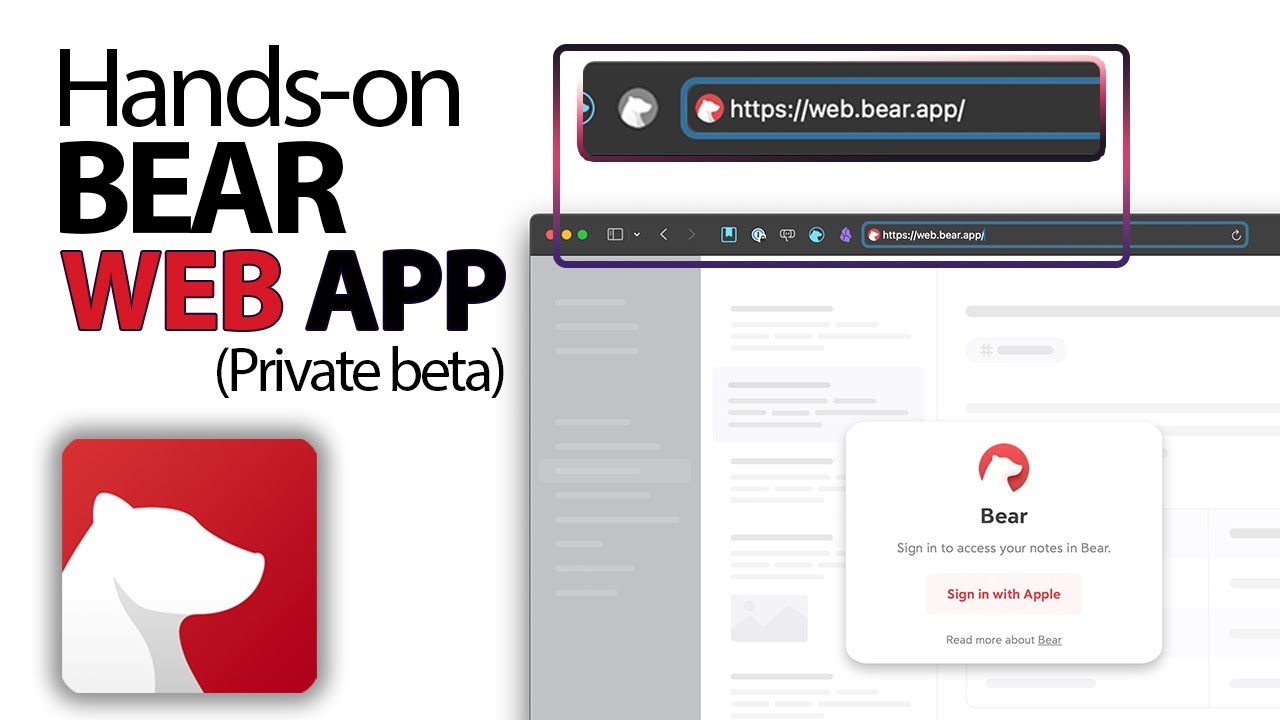Choose one app, learn how to use it and live with it. Learn to live with it’s ups and downs and lack of ideals for what you have in your mind. Why?
Have you ever found yourself bouncing from Things to Apple Reminders, then on to Todoist, convinced that the next tool will finally solve all your organizational problems? I’ve been there—multiple times. At first, Things felt like the perfect match. I was impressed by its sleek design, and grouping tasks under specific projects made me feel like a productivity whiz. But then I remembered how smoothly Apple Reminders syncs across my iPhone, iPad, and Mac without any extra setup. That simplicity lured me back in. The next thing I knew, I couldn’t resist checking out Todoist after reading rave reviews about how it helps teams collaborate on projects. And guess what? I was sold again!
The issue was, by the time I finished hopping between these apps, I had half-finished systems scattered everywhere. Some tasks were neatly organized in Things, others popped up on Apple Reminders, and a few stragglers somehow ended up in Todoist. The constant context-switching meant important deadlines started slipping through the cracks. I’d catch myself thinking, “Which app did I put that to-do in?” and wasting precious minutes scrambling to find it.
This brings me to the biggest drawback of constantly switching tools: you spend so much time trying to configure each new app—setting up labels, priorities, deadlines, reminders—that it’s easy to lose sight of actually doing the tasks themselves. Every change forces you to relearn shortcuts, adapt to a different interface, and migrate or re-enter your data. That’s valuable energy and focus down the drain.
What really boosts productivity is the daily habit of consistently capturing, prioritizing, and reviewing tasks. When you stick with one or two tools, you develop a reliable rhythm. You know exactly where to look for deadlines and reminders. You spend less time juggling different interfaces and more time actually crossing items off your list.
Ultimately, productivity comes down to discipline and method, not which app you happen to be using. If you find something that fits your workflow—whether it’s Things, Apple Reminders, or Todoist commit to it, refine your habits, and allow your routine to take shape. Once you stop chasing the “perfect” tool, you’ll start seeing real progress on your to-do list and finally get the peace of mind that comes from knowing everything’s under control.