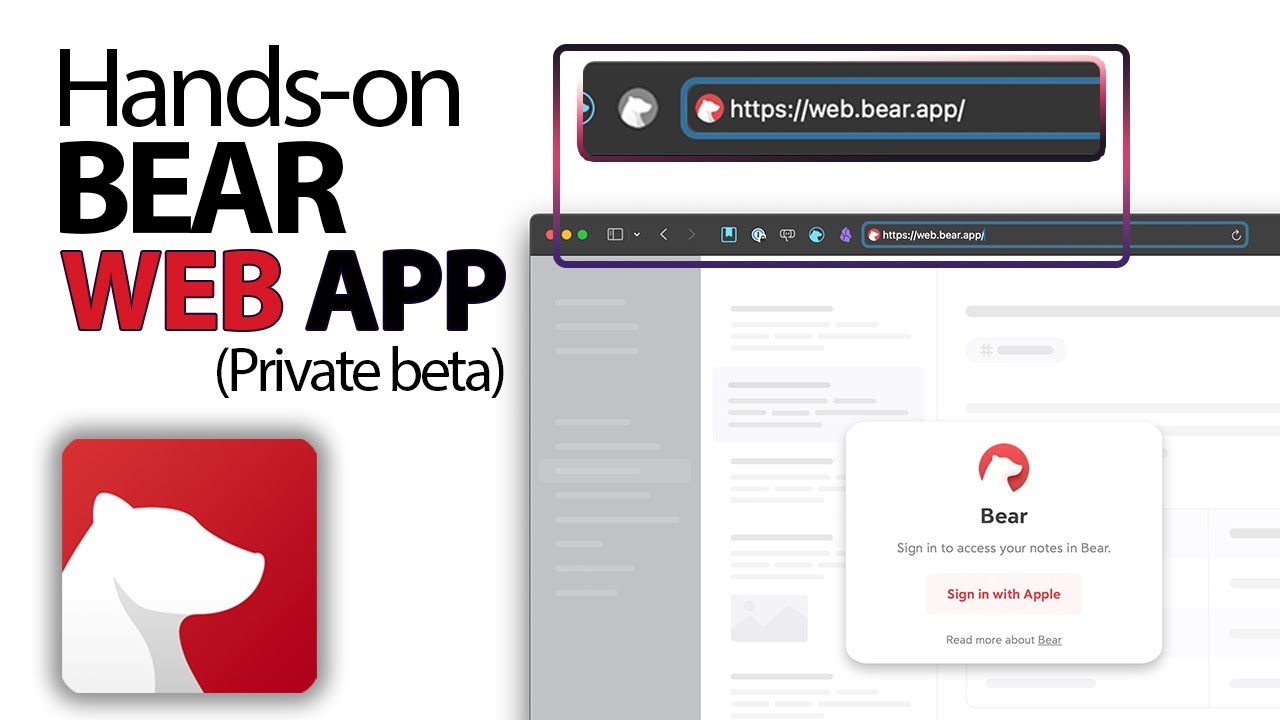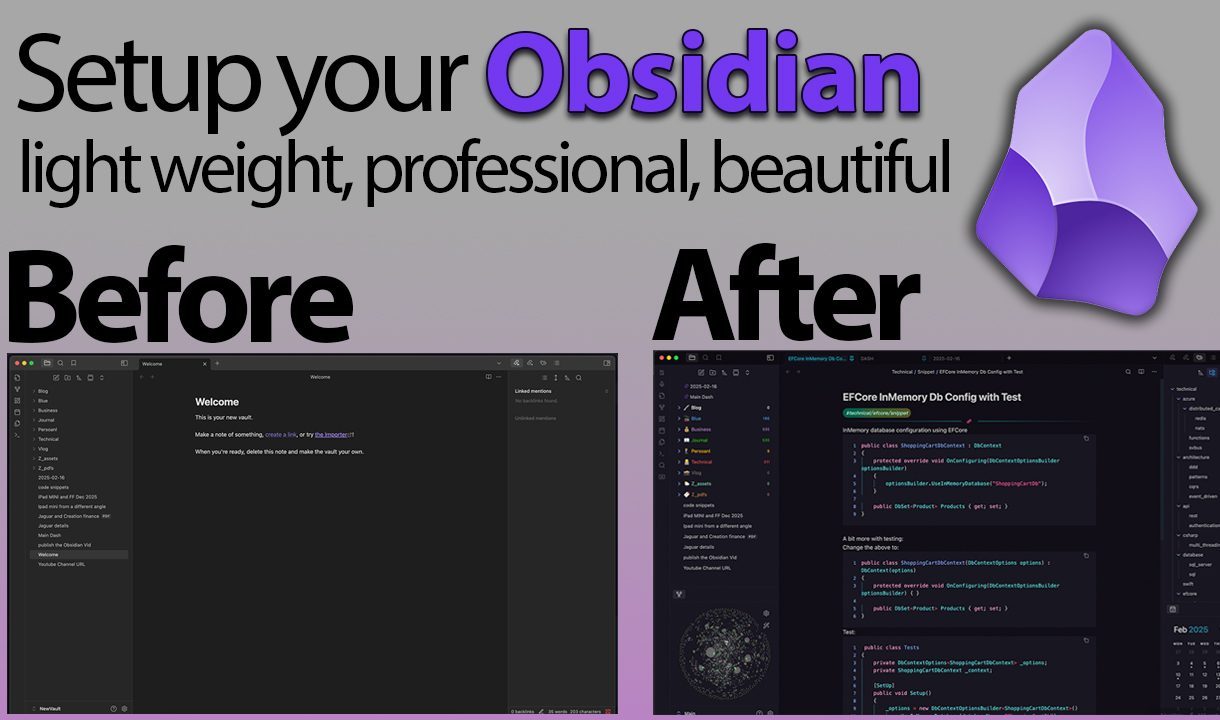Summary
In this video, I share my top 14 productivity apps that I use on my Samsung Galaxy Z Fold 6. I highlight a mix of native and third-party applications, emphasizing their unique features, usability, and how they fit into both personal and professional productivity management. I start with the Samsung native calendar, which I praise for its user-friendly interface and natural language processing capabilities. I also explore alternatives like Business Calendar 2 and Google Keep, highlighting their focus on simplicity and functionality.
I then discuss various task management, financial tracking, journaling, and password management tools, explaining why I chose each one based on efficiency, ease of use, and seamless integration into daily life. This video serves as a comprehensive guide for anyone looking to boost their productivity through technology.
Highlights
📅 Samsung Native Calendar – Exceptional user interface with seamless integration across calendar apps, plus natural language processing for quick event creation.
📊 Business Calendar 2 – Prioritizes functionality over aesthetics, offering customizable templates and informative widgets tailored for business users.
📝 Google Keep – A simple, reliable note-taking app that allows quick data entry and easy access across devices.
🔧 Obsidian – A highly customizable app with third-party plugin support, ideal for extensive data organization.
💰 Todoist – A powerful, free project management tool featuring calendar integration and natural language processing for task management.
🔒 1Password – A top-tier password manager with advanced security features and an intuitive interface.
⏱️ Toggl – A free time-tracking app perfect for freelancers and consultants looking to monitor productivity across tasks.
Key Insights
🗓️ User Experience Matters – A smooth interface makes a huge difference in productivity apps. For example, the Samsung native calendar stands out with its intuitive design and seamless integration, making schedule management easier and frustration-free.
📈 Target Audience Specificity – Some apps, like Business Calendar 2, are designed for a specific audience—business users. By focusing on functionality over aesthetics, they provide straightforward tools without unnecessary distractions.
📚 Simplicity in Note-Taking – Google Keep proves that simplicity can be incredibly effective. Its ability to store text, images, drawings, and audio with fast retrieval makes it a powerful yet straightforward tool.
🔍 Customization and Control – Obsidian’s extensive plugin support highlights the value of customization. Users who need complete control over their organization and workflow will benefit from its flexibility.
💼 Cross-Platform Integration – Apps like Microsoft To Do and Trello cater to a growing demand for cross-platform tools, allowing users to maintain productivity across devices, whether at home, in the office, or on the go.
💳 Simplified Financial Tracking – I recommend financial tracking apps like TSHO and Spendy because they make budgeting and expense tracking simple without overwhelming users with complex features.
🛡️ Security in Password Management – With data breaches becoming more common, security is crucial. Apps like 1Password provide comprehensive protection, making them essential for personal and professional use.
Overall, this video is a great resource for anyone looking to enhance their productivity with carefully selected apps. By focusing on user experience, customization, and security, I help you find the best tools to improve efficiency in both personal and professional life.